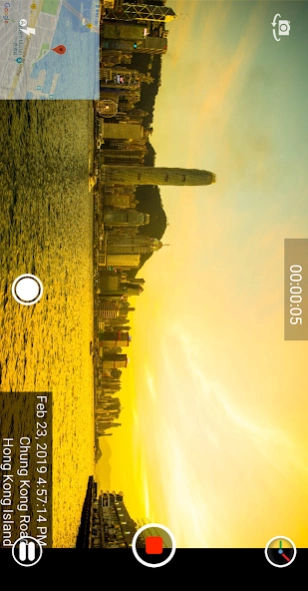Timestamp Camera Pro 1.229
Paid Version
Publisher Description
Timestamp Camera Pro - Add date and time watermark to photos and videos
Timestamp Camera can add timestamp watermark on camera in real time. Easy to take photos and videos.
● Add current time and location when recording videos or taking photos, you can change time format or select the location around easily. Timestamp Camera is the only App that can record video with the time watermark accurate to millisecond(0.001 second).
- Support 61 timestamp formats
- Support change font, font color, font size
- Support set timestamp in 7 positions: top left, top center, top right, bottom left, bottom center, bottom right, center
- Support auto add location address and GPS
- Support change timestamp opacity and background
- Support add altitude and speed on camera
● Support display custom text and emoji on camera. For example, you can input "Good day at the zoo"
● Support display map, you can change the map scale, transparency, size, position
● Support display custom logo image on camera
● Support record video with or without audio
● Support "Battery saver mode", the brightness of screen will be 0%~100% of normal when turn it on. Support double-tap to turn on the "Battery saver mode"
●Support turn off the shutter sound when shooting
● All of the time effects are real-time and can be used when taking photo or video
● Can change effect, toggle camera when recording
● Support portrait and landscape
● Support change resolution
● Support capture photo when recording
● Support save photo and video to SD card directly, enable it in the advance setting
Please mail us cybfriend@gmail.com if you have any problem or suggestions. Thank you.
About Timestamp Camera Pro
Timestamp Camera Pro is a paid app for Android published in the Video Tools list of apps, part of Audio & Multimedia.
The company that develops Timestamp Camera Pro is Bian Di. The latest version released by its developer is 1.229.
To install Timestamp Camera Pro on your Android device, just click the green Continue To App button above to start the installation process. The app is listed on our website since 2024-01-03 and was downloaded 40 times. We have already checked if the download link is safe, however for your own protection we recommend that you scan the downloaded app with your antivirus. Your antivirus may detect the Timestamp Camera Pro as malware as malware if the download link to com.jeyluta.timestampcamera is broken.
How to install Timestamp Camera Pro on your Android device:
- Click on the Continue To App button on our website. This will redirect you to Google Play.
- Once the Timestamp Camera Pro is shown in the Google Play listing of your Android device, you can start its download and installation. Tap on the Install button located below the search bar and to the right of the app icon.
- A pop-up window with the permissions required by Timestamp Camera Pro will be shown. Click on Accept to continue the process.
- Timestamp Camera Pro will be downloaded onto your device, displaying a progress. Once the download completes, the installation will start and you'll get a notification after the installation is finished.